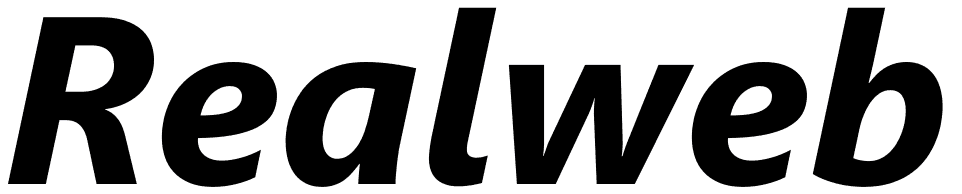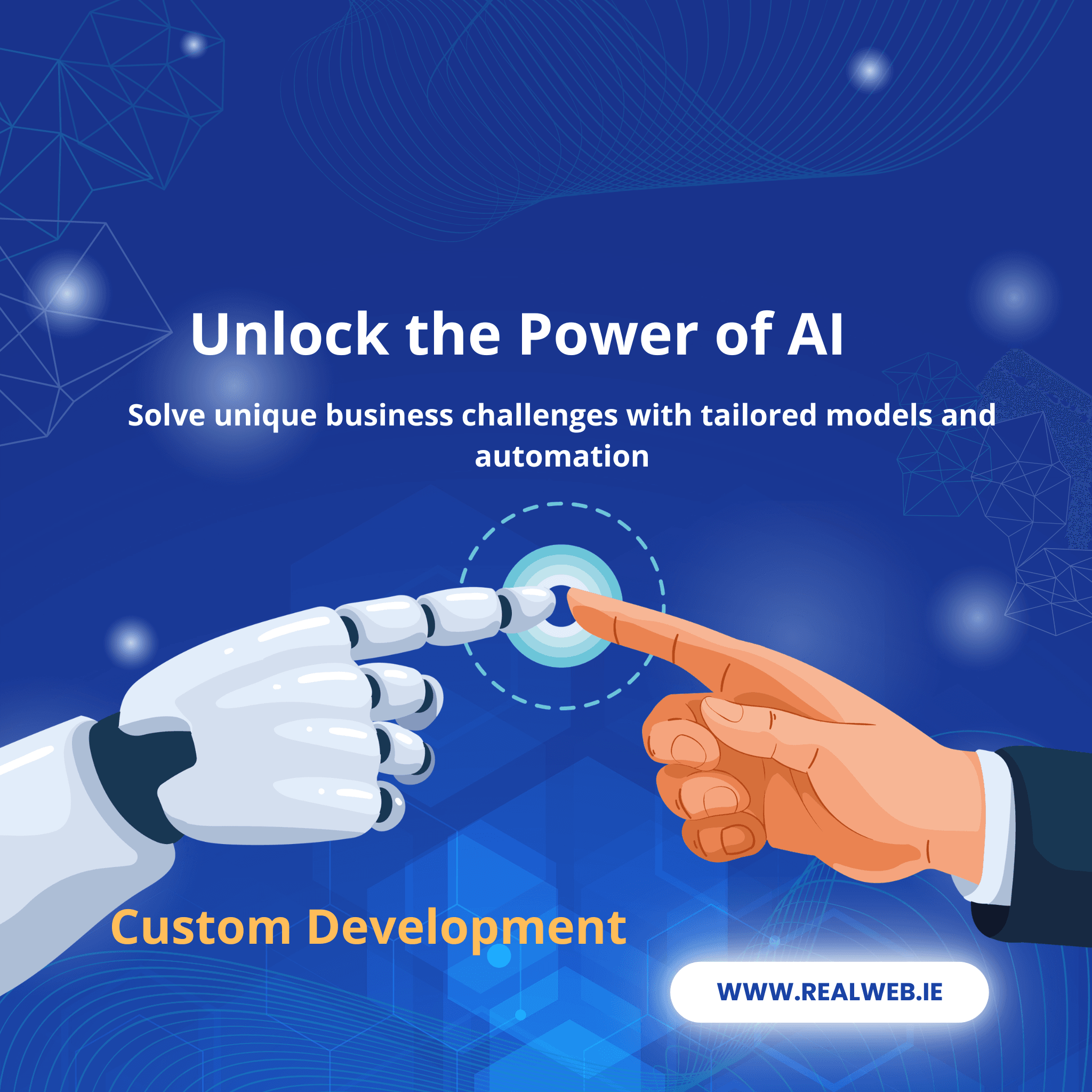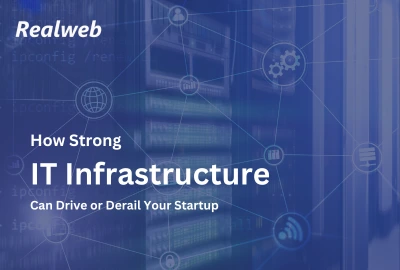Welcome to our comprehensive guide on optimizing your Android app for superior performance. In today’s competitive digital landscape, ensuring that your app runs smoothly and efficiently is crucial for attracting and retaining users. In this blog post, we’ll explore actionable tips and best practices to enhance the performance of your Android app development in Dublin, helping you deliver an exceptional user experience and stay ahead of the competition. With the evolving Website Development Trends in Dublin, optimizing your Android app has become even more essential, ensuring your app stays relevant and competitive in the dynamic market.
Table of Contents
ToggleUnderstanding the Importance of App Performance:
In the fast-paced world of mobile apps, performance is paramount. Users expect apps to load quickly, respond promptly to interactions, and consume minimal device resources. A poorly optimized app can lead to user frustration, increased abandonment rates, and negative reviews. By optimizing your app for performance, you can enhance user satisfaction, increase user engagement, and boost retention rates.
Key Tips for Optimizing Your Android App Development in Dublin:
- Streamline Your Code: Clean, efficient code is the foundation of a high-performance app. Remove unnecessary code, optimize algorithms, and minimize resource-intensive operations to improve overall app performance.
- Optimize Images and Resources: Large images and resource files can slow down app loading times and consume excessive memory. Compress images, use vector graphics where possible, and minimize the size of resource files to reduce app size and improve performance.
- Implement Lazy Loading: Load data and resources only when needed to minimize initial app startup time and improve responsiveness. Implement lazy loading techniques for images, videos, and other content to enhance user experience and conserve device resources.
- Use Background Tasks Wisely: Avoid performing intensive tasks on the main UI thread, as this can lead to UI lag and unresponsiveness. Offload background tasks to worker threads or use asynchronous processing to keep the app responsive and smooth.
- Leverage Caching and Data Persistence: Use caching mechanisms to store frequently accessed data locally and minimize network requests. Implement efficient data persistence techniques such as SQLite databases or SharedPreferences to store app data securely and improve performance.
- Test Across Devices and Networks: Ensure that your app performs optimally across a variety of Android devices, screen sizes, and network conditions. Conduct thorough testing and optimization to identify and address performance bottlenecks across different device configurations.
- Monitor and Analyze Performance Metrics: Continuously monitor key performance metrics such as app startup time, response times, memory usage, and CPU utilization. Use analytics tools and performance monitoring solutions to identify areas for improvement and track performance gains over time.
Conclusion:
Optimizing your Android app development in Dublin for better performance is essential for delivering a seamless user experience and achieving long-term success in the competitive app market. By following the tips and best practices outlined in this guide, you can enhance the performance of your app, delight users, and drive business growth. Stay ahead of the curve in Android app development Dublin by prioritizing performance optimization and delivering top-notch user experiences.
FAQ’s:
Q1: What is the importance of optimizing my Android app for performance?
Answer – Optimizing your Android app for performance is crucial for providing users with a smooth and seamless experience, reducing app crashes, improving user retention, and enhancing overall user satisfaction.
Q2: How can I improve the speed and responsiveness of my Android app?
Answer – You can improve the speed and responsiveness of your Android app by optimizing code, reducing unnecessary network calls, minimizing app size, and optimizing resource usage.
Q3: What are some common performance bottlenecks in Android app development?
Answer – Common performance bottlenecks in Android app development include inefficient code, memory leaks, excessive network requests, overdrawn UI, and poor resource management.
Q4: Are there any specific techniques or tools recommended for optimizing Android app performance?
Answer – Yes, there are several techniques and tools recommended for optimizing Android app performance, including code profiling, using performance monitoring libraries, optimizing database queries, and leveraging caching mechanisms.
Q5: How can I measure the performance of my Android app and identify areas for improvement?
Answer – You can measure the performance of your Android app using various metrics such as app launch time, response time, CPU and memory usage, network requests, and frame rate. Analyzing these metrics can help you identify areas for improvement and optimize your app accordingly.
Also Read – Navigating the Latest Trends in Website Design Dublin: A 2024 Guide